








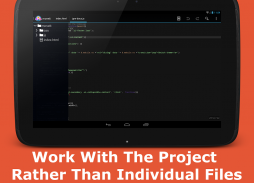
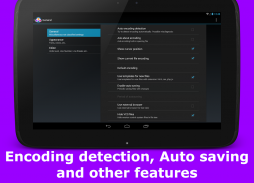

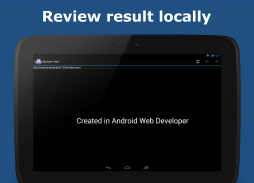



AWD - PHP/HTML/CSS/JS IDE

Descrizione di AWD - PHP/HTML/CSS/JS IDE
Solo alcuni giorni di sconto sulla versione completa. Get it via in app purchase!
Android Web Developer (AWD) è un IDE (ambiente di sviluppo integrato) per gli sviluppatori web. Supporta la lingua e formati prossimo:
PHP, CSS, JS, HTML, JSON
.
Android Web Developer si accende il tablet Android con tastiera in una scatola di sviluppo reale. Android Web Developer si accende il telefono Android in un piccolo computer di sviluppo per sfogliare e toccare il codice in movimento.
app Greate per chi vuole imparare a programmare!
E 'un software mobile unica per gli sviluppatori web. Esso consente di creare il proprio HTML, PHP, JavaScript, CSS e altre pagine o modificare già esistente. Inoltre è possibile gestire il lavoro con i progetti remoti tramite
FTP, FTPS, SFTP WebDAV , così come la gestione dei file e delle cartelle locali.
Caratteristiche principali:
- Supporta tutti i principali linguaggi web e formati: PHP, JavaScript, CSS, HTML
- Un sacco di modi per raggiungere il vostro progetto (FTP, FTPS, SFTP, WebDAV e crescita)
- Integrazione con il server web
- Evidenziazione del codice
- Rilevamento automatico della codifica del file
- Il completamento del codice
-
Errore controllo
- Supporto per la tastiera hardware (ad es tasti di scelta rapida)
-
Codice abbellire con un solo clic
- Tablet pronto UI
- Numerazione delle righe
- Navigazione veloce (in base al nome di classi / funzioni)
- Anteprima veloce della pagina
- Evidenziando la riga corrente
- Cercare e sostituire con le espressioni regolari
- Undo / redo
- Modalità schermo intero
- Progetti recenti
- Salvataggio automatico periodico
- Integrazione Git
- Rinomina / creare / cancellare / file di copia-incolla all'interno di proiettare
Caratteristiche di editor di :
- Commenti su più righe (CTRL + / tasto di scelta rapida)
- Evidenziazione di fine selezione / start parte di etichetta su cui il cursore è
- Evidenziazione di fine selezione / start parentesi ({, ([)
- Elimina riga corrente (CTRL + / D)
- Spostare il cursore tramite una parola (CTRL + sinistra / destra)
- Spostare il cursore su una parola con la selezione (CTRL + MAIUSC + sinistra / destra)
- Spostare il cursore su un simbolo con la selezione (SHIFT + sinistra / destra)
Caratteristiche del sistema di file:
- Rinomina / creare / cancellare / copia-incolla
- Possibilità di creare file con testo template
Come eseguire il codice PHP?
Toturial è qui - http://androidwebdev.wordpress.com/how-to-run-php-code/
server Web che è possibile eseguire su Android:
- Ulti Server: PHP, MySQL, PMA (testato con trazione integrale) https://play.google.com/store/apps/details?id=com.icecoldapps.ultiserver
- KSWEB: Server + PHP + MySQL https://play.google.com/store/apps/details?id=ru.kslabs.ksweb
- PAW Server for Android https://play.google.com/store/apps/details?id=de.fun2code.android.pawserver
- Bit Web Server (PHP, MySQL, PMA) https://play.google.com/store/apps/details?id=com.andi.serverweb
Roadmap:
- Mercurial, Dropbox, Google Drive
Le seguenti caratteristiche sono disponibili solo nella versione integrale:
-
Non ci sono annunci
- La creazione di più di una connessione
- Abbellire codice
- Integrazione Git
- Scorciatoie (tasti di scelta rapida)
- Rilevamento automatico della codifica del file
- Salvataggio automatico periodico
- Integrazione con i server Web. È possibile impostare il collegamento principale del progetto e poi si eseguire tutte le pagine direttamente sul server Web specificato.
- Finestra di dialogo Selettore colore
È possibile acquistare versione completa tramite acquisto in-app!
A proposito di acquisto in-app - è strumento ufficiale di Google. http://developer.android.com/google/play/billing/index.html
Mi piace il tuo feedback
Google+: https://plus.google.com/communities/105406022103148977154
Twitter: https://twitter.com/Android_Web_Dev
Sito: http://androidwebdev.wordpress.com/
In cerca di scheda con tastiera software? Controlla la tastiera di questo hacker. Sostiene i collegamenti del programma! http://bit.ly/wJE04i
codice, codificazione, compilatore, compilazione, il completamento, css, eseguire il debug, IDE, sviluppatore, modificare, editore, hack, hacking, JSON, pagina, programmatore, sito, software, sorgente, codice sorgente, di testo, strumento, web, sito web, webeditor, XML, lo script, script, xhtml



























